Today we created Matariki Mountains. We used the Polyline Tool to draw closed shapes for our mountains. We need the shapes to be closed so we could use the fill tool to colour. We also used arrange and duplicate to create our image.





Today we created Matariki Mountains. We used the Polyline Tool to draw closed shapes for our mountains. We need the shapes to be closed so we could use the fill tool to colour. We also used arrange and duplicate to create our image.





This week we used all our Cybersmart learning from the past term to create a poster in Google Drawings to share our top keyboard shortcut tip. We need to use lots of the keyboard shortcuts we have been learning and practising to create our posters. Do you have a top tip for using your chromebook?
Here is Devinah’s poster. What are the keyboard shortcuts that Devinah might have used to create the Chromebook in the poster?
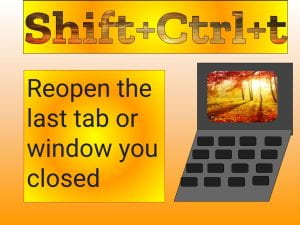
Today we used shapes to create a fish.
William is showing us how to colour our shapes.
We learnt to group our fish so all the shapes stuck together.
We duplicated and resized our fish to create a school of fish.
Miss Cunningham showed us how to colour our Drive folders so we can find them quickly.
Today we made robots with shapes.

We can also make shapes in Google Draw.
We can move, resize and colour our shapes to create creatures.

Today we explored Google Draw for the first time. We learnt how to create shapes, images and text.
Our Room 11 buddies showed us how to use the Google Draw tools in clever ways.

